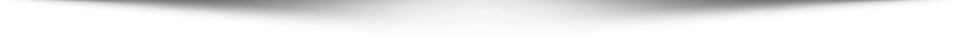Introduction
In the past, watching videos online could be frustrating. Videos took forever to load or would buffer in the middle, ruining the experience. But now, with advanced technology, it’s much easier to watch videos smoothly without interruptions. This improvement comes from special tools like custom video players and live streaming servers. In this section, we’ll introduce the basic concepts of both and explain how they work together.
A custom video player is the software that allows you to watch a video on a website or app. You’ve probably seen different kinds of players. Some are simple, with just a play and pause button, while others have more features like adjusting the video quality or adding captions. A custom video player is created to suit the needs of the platform or website. For example, YouTube has its own unique player, and Netflix has one that works just for their site. Each of these players helps make the viewing experience better for users.
On the other hand, a live streaming server is the technology that delivers videos, especially live content, to people over the internet. Think about watching a live concert or sports event online. The video you’re watching is being streamed in real time, and that’s possible because of a live streaming server. It ensures that viewers from all over the world can watch the same content at the same time without any lag or delay.
Now, let’s dive deeper into how these tools work and why they are so important in today’s digital age.
Custom Video Player: What Is It and How Does It Work?
A custom video player is just like the TV remote control. It helps users play, pause, rewind, and forward videos. But instead of controlling a TV, it controls online videos. The main job of a video player is to make sure the video runs smoothly on your computer, tablet, or phone.
One of the coolest things about custom video players is that they can be designed exactly the way the website or platform wants. A regular video player might have just the basic buttons like play and pause, but a custom video player can have all kinds of extra features. For example, some players let you change the speed of the video, turn on captions, or adjust the video quality depending on your internet speed.
The best part? Custom video players work with many different types of videos. Whether it’s a long movie, a short clip, or a live stream, a custom video player ensures that the video plays smoothly. And when a website creates its own video player, they can make it match their brand and style, giving users a better overall experience.
But how does a video player know how to play videos? It’s simple! When you press the play button, the player communicates with the server, which sends the video data to the player. The player then decodes this data and shows the video on your screen.
Live Streaming Server: Bringing Live Content to You
Imagine you’re watching your favorite sports team playing live, or you’re attending a virtual concert. All this happens because of a live streaming server. This server is responsible for sending the live video to everyone watching in real time. It’s like the heart of live streaming. Without it, live events would be impossible to watch over the internet.
A live streaming server works by taking the video that’s being recorded in real-time and breaking it down into smaller chunks. These chunks are then sent to viewers’ devices over the internet. As soon as your device receives these chunks, your video player starts playing them, and you get to watch the event as it happens.
The key advantage of a live streaming server is that it allows thousands, even millions, of people to watch the same video live, no matter where they are in the world. Whether you’re on a computer, phone, or tablet, the server ensures the video reaches you without much delay. Of course, your internet connection matters too, but the server plays a big role in making sure the video reaches your device on time.
Another cool thing about live streaming servers is that they can adjust the video quality based on your internet speed. If your internet slows down, the server sends a lower-quality video so that it doesn’t stop or buffer. And if your internet is fast, the server sends high-quality video for the best experience.
Why Do You Need a Custom Video Player and Live Streaming Server?
You might wonder why anyone would need a custom video player and live streaming server when there are plenty of ready-made solutions out there, like YouTube or Twitch. But for businesses, organizations, and even individuals who want full control over their video content, these tools are super important.
- Control and Flexibility: With a custom video player, you can control how your video content looks and functions. You can add your own branding, logos, and colors. You can also decide what features to include, such as the ability to download the video, share it on social media, or add a “subscribe” button.
- Better User Experience: When you have control over your video player, you can make sure that users have a smooth experience, no matter what device they are using. Whether they are watching on a phone, tablet, or computer, you can optimize the video player for each device.
- Privacy and Security: When you use a live streaming server, you have control over who can access your content. This is super important for private events, paid content, or sensitive information. You can set up passwords, encryption, and other security measures to keep your content safe.
- Customization for Special Needs: Some live streams need special features like live chat, donations, or real-time polls. A custom video player allows you to add these features directly into the video experience, making the event more interactive and engaging.
The Technical Side: How These Tools Work Together
Behind the scenes, a custom video player and live streaming server work hand-in-hand to deliver smooth video content to viewers. Think of it like a team: the player is the one you see, but the server does all the heavy lifting.
First, the live streaming server captures the video and splits it into small pieces. These pieces are then sent to the custom video player, which reassembles them and plays them in real time. This happens so quickly that you barely notice a delay between what’s happening live and what you’re seeing on your screen.
For recorded videos, it’s a bit simpler. The server stores the video, and when someone wants to watch it, the player requests the video from the server. The server then sends the video data to the player, which displays it on your screen.
This back-and-forth process happens instantly and ensures that the video plays smoothly, whether it’s live or pre-recorded.
Advantages of Using a Custom Video Player and Live Streaming Server
The combination of a custom video player and live streaming server brings many benefits, especially for those who want to provide a professional and reliable video experience.
- Branding and Personalization: With a custom player, you can align the video experience with your brand. Add logos, colors, and themes that match your website or business, creating a consistent look and feel.
- Enhanced Security: When you control both the player and server, you can implement stronger security features. This is important for businesses sharing confidential information, educators conducting online classes, or creators offering paid content.
- Better Viewer Experience: Custom video players can be optimized for various devices, ensuring that users get the best possible experience, regardless of how they access the content.
- Improved Performance: Live streaming servers are built to handle large volumes of viewers, ensuring that the video content remains uninterrupted, even during peak viewing times.
Conclusion
In the fast-paced world of digital media, having control over how videos are delivered and displayed is crucial. A custom video player and live streaming server offer just that—flexibility, control, and enhanced user experience. These tools work together to ensure that video content, whether live or recorded, is smooth, high-quality, and tailored to meet the needs of the platform.
By investing in these tools, businesses, organizations, and even individual creators can provide their audience with a more engaging and professional viewing experience. So, the next time you watch a video or attend a live event online, you’ll know just how important these technologies are in making it all happen.